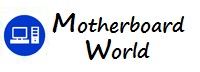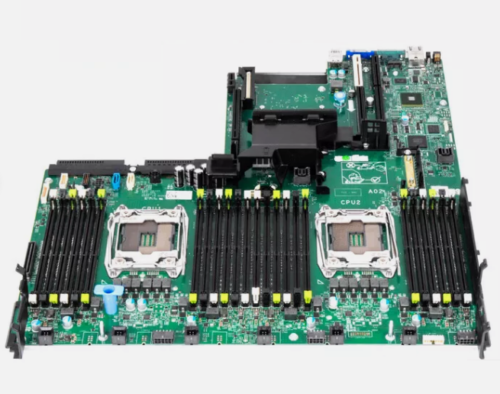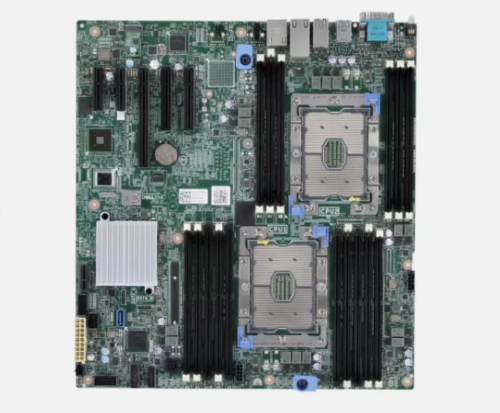How does the motherboard handle power management for the entire system?
The motherboard plays a central role in power management for the entire computer system, coordinating power distribution, regulating voltage levels, and controlling system states. Here’s how the motherboard handles power management:
- Power Supply Connection: The motherboard is connected to the power supply unit (PSU) via the ATX (Advanced Technology eXtended) power connector. The PSU supplies electrical power to the motherboard and other components of the computer system.
- Voltage Regulation: The motherboard contains a Voltage Regulator Module (VRM) that regulates the voltage supplied by the PSU to ensure that it meets the requirements of the CPU and other components. The VRM converts the higher voltage from the PSU (e.g., +12V or +5V) into the lower voltages required by the CPU, memory, and other peripherals.
- Power Distribution: The motherboard distributes power from the PSU to various components and subsystems of the computer system, including the CPU, memory modules, expansion slots, storage devices, and peripherals. It provides power connectors and interfaces for connecting these components and ensures that each receives the appropriate power supply.
- BIOS Power Management: The Basic Input/Output System (BIOS) firmware stored on the motherboard contains power management settings and configurations. The BIOS controls system-level power management features, such as sleep modes, hibernation, wake-on-LAN, and power-on/self-test routines.
- Power-On and Boot Process: When the computer is powered on, the motherboard initializes hardware components, performs self-tests, and boots the operating system. It coordinates the power-on sequence and controls the timing and order in which components are activated.
- System States: The motherboard manages various system states, including active, idle, sleep, hibernation, and shutdown states. It controls power consumption and system responsiveness based on user activity and system load. Modern motherboards support advanced power management features, such as ACPI (Advanced Configuration and Power Interface), which enable efficient power management and system optimization.
- Thermal Management: The motherboard monitors component temperatures using temperature sensors and thermal management circuits. It regulates fan speeds, adjusts CPU frequencies, and initiates thermal throttling mechanisms to prevent overheating and maintain system stability under high-temperature conditions.
- Standby Power: The motherboard provides standby power to certain components and peripherals even when the system is powered off or in a low-power state. This allows features such as wake-on-LAN, USB charging, and real-time clock (RTC) functions to remain operational without fully powering up the system.
Overall, the motherboard plays a critical role in power management for the entire computer system, ensuring efficient power distribution, regulating voltage levels, controlling system states, and optimizing power consumption to maintain system stability, reliability, and performance.