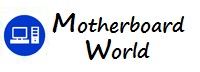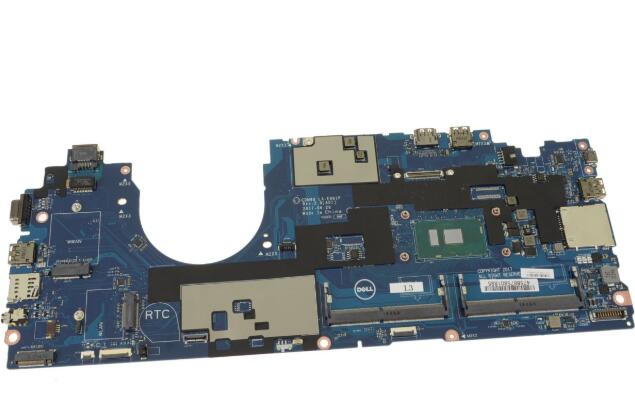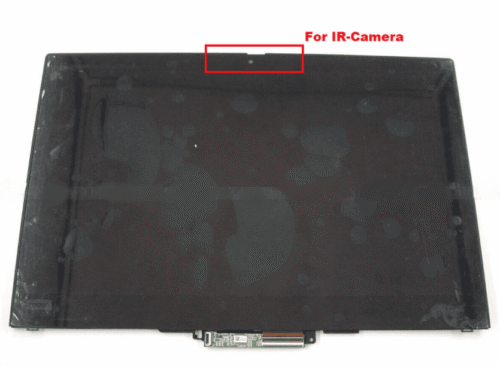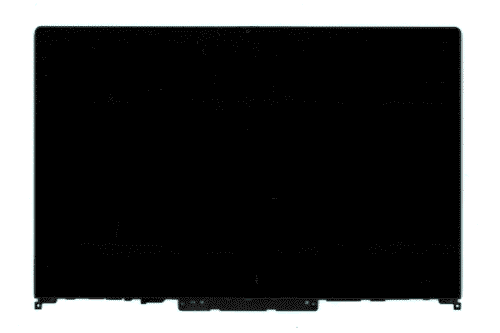How does the BIOS on a motherboard contribute to the booting process?
The Basic Input/Output System (BIOS) on a motherboard plays a critical role in the booting process of a computer. Here’s how it contributes:
- Power-On Self-Test (POST): When you turn on your computer, the BIOS initiates a series of diagnostic tests known as the Power-On Self-Test (POST). The POST checks various hardware components such as the processor, memory (RAM), storage devices, and other peripherals to ensure they are functioning correctly. If any issues are detected during the POST, the BIOS may display error messages or emit audible alerts to notify the user.
- Boot Device Selection: After completing the POST successfully, the BIOS identifies and initializes essential hardware components required for the boot process. It then proceeds to search for the boot device from which the operating system will be loaded. The BIOS maintains a boot order configuration, which specifies the sequence in which it should attempt to boot from different devices (e.g., hard drive, solid-state drive, optical drive, USB drive).
- Loading the Bootloader: Once the boot device is identified, the BIOS hands over control to the bootloader stored on the boot device. The bootloader is a small program responsible for loading the operating system kernel into memory and initiating the boot process. Common bootloaders include GRUB (Grand Unified Bootloader) for Linux systems and the Windows Boot Manager for Windows-based systems.
- System Configuration and Settings: The BIOS stores essential system configuration settings, such as date and time, hardware parameters, and user-defined preferences, in a non-volatile memory chip called the CMOS (Complementary Metal-Oxide-Semiconductor) memory. Users can access and modify these settings through the BIOS setup utility, commonly accessed by pressing a specific key (e.g., Del, F2, F10) during the early stages of the boot process.
- System Initialization: Once the operating system kernel is loaded into memory and the boot process is initiated, the BIOS hands over control to the operating system, allowing it to take over system operations. The operating system then continues the boot process by loading device drivers, initializing hardware components, and launching user applications and services.
Overall, the BIOS serves as the intermediary between the hardware components of the computer and the software environment, facilitating the boot process and ensuring the system operates smoothly. As technology has evolved, the traditional BIOS has largely been replaced by newer firmware standards such as UEFI (Unified Extensible Firmware Interface), which offer enhanced features and security capabilities. However, the fundamental role of firmware in the boot process remains unchanged.