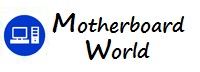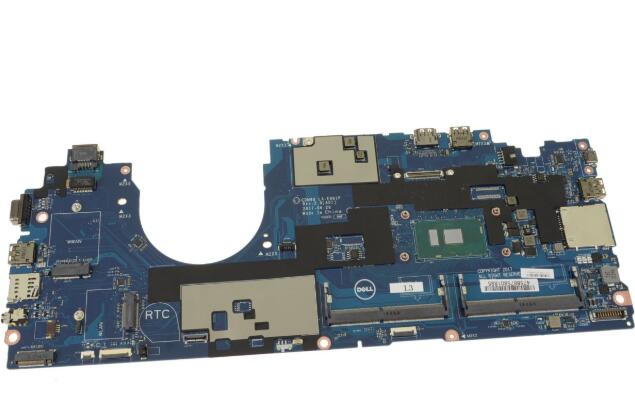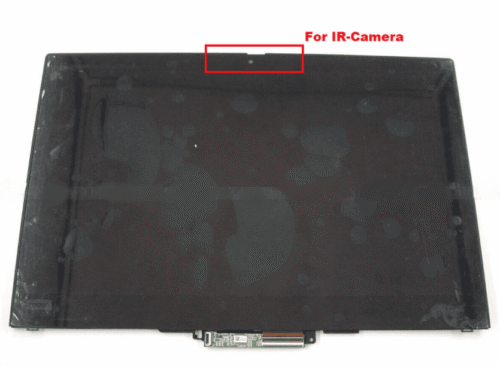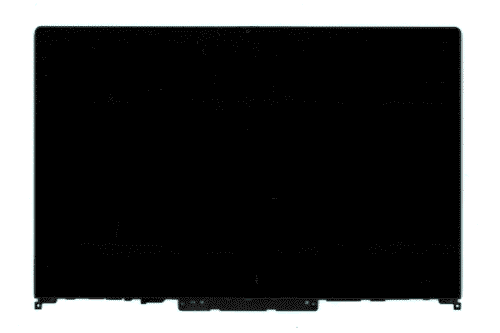What considerations would you take into account when recommending a motherboard for a high-performance gaming PC?
When recommending a motherboard for a high-performance gaming PC, several considerations should be taken into account to ensure optimal compatibility, performance, and features. Here are some key factors to consider:
- Socket Compatibility: The motherboard must support the socket type of the CPU you plan to use. For gaming PCs, popular choices include Intel’s LGA 1200 or AMD’s AM4 sockets for the latest generation processors.
- Chipset: Select a motherboard with a chipset that offers the features you need. For high-performance gaming PCs, chipsets like Intel Z590 or AMD X570 offer robust overclocking capabilities, ample PCIe lanes for multiple graphics cards, and support for high-speed storage interfaces like NVMe SSDs.
- Memory Support: Look for a motherboard that supports high-speed DDR4 memory modules, preferably with support for XMP (Extreme Memory Profile) for easy overclocking. Ensure that the motherboard has enough memory slots and supports sufficient memory capacity for your gaming needs.
- Expansion Slots: Consider the number and type of expansion slots available on the motherboard. For gaming PCs, look for motherboards with multiple PCIe x16 slots to support multiple graphics cards in SLI or CrossFire configurations. Additionally, ensure that there are enough PCIe lanes available for other expansion cards like sound cards, capture cards, or NVMe SSDs.
- Form Factor: Choose a motherboard form factor that fits your PC case and provides sufficient space for other components. ATX motherboards offer more expansion slots and features compared to Micro ATX or Mini-ITX boards, but smaller form factors may be preferable for compact gaming builds.
- VRM Quality and Cooling: Pay attention to the quality of the motherboard’s voltage regulation modules (VRMs) and the effectiveness of the VRM cooling solution. High-quality VRMs with adequate cooling are essential for stable power delivery to the CPU, especially during overclocking.
- Connectivity and Ports: Look for motherboards with ample connectivity options, including USB 3.2 Gen 2, USB-C, SATA III, and high-speed networking interfaces like Gigabit Ethernet or Wi-Fi 6. Built-in audio solutions with high-quality audio codecs and audio enhancements can also enhance the gaming experience.
- BIOS Features and Updates: Choose a motherboard with a user-friendly BIOS interface and frequent firmware updates. A robust BIOS with overclocking features, fan control options, and troubleshooting tools can help optimize performance and stability.
- Build Quality and Brand Reputation: Consider the build quality, reliability, and reputation of the motherboard manufacturer. Opt for reputable brands known for producing high-quality motherboards with excellent customer support and warranty coverage.
- Price and Value: Finally, consider your budget and prioritize features that provide the best value for your gaming needs. While high-end motherboards offer advanced features and performance, mid-range options may provide a better balance of price and performance for most gamers.
By considering these factors and choosing a motherboard that meets your specific requirements and preferences, you can build a high-performance gaming PC that delivers exceptional gaming experiences and longevity.