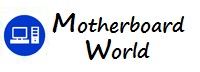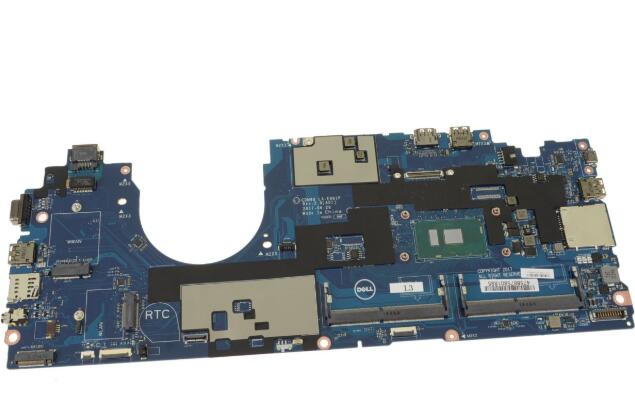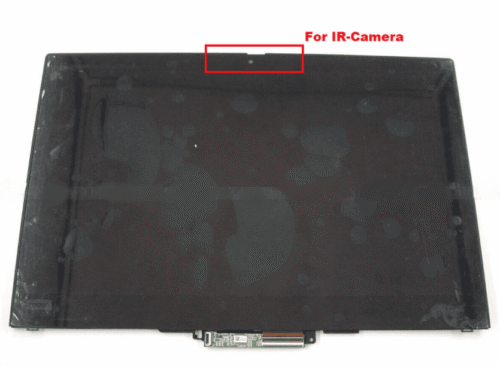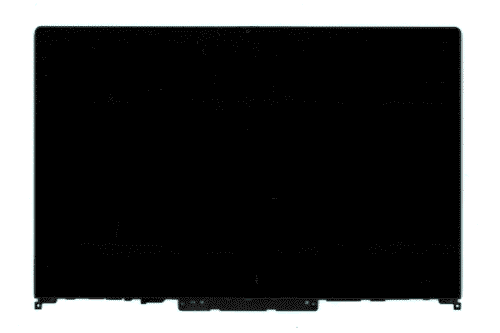How would you diagnose and repair a faulty memory slot on a motherboard?
Diagnosing and repairing a faulty memory slot on a motherboard can be challenging, but here are some steps you can take to identify and potentially resolve the issue:
- Identify Symptoms: If you suspect a faulty memory slot, look for symptoms such as system crashes, blue screens of death (BSODs), system freezes, or memory-related error messages during boot-up or while using the computer.
- Test with Different RAM Modules: First, ensure that the issue is not caused by faulty RAM modules. Test each RAM module individually by inserting it into different memory slots and booting the system. If the system boots successfully with one RAM module but not with others, the issue may be related to the RAM module rather than the memory slot.
- Swap RAM Modules and Slots: If possible, try swapping the RAM modules between different memory slots. This helps determine if the issue is specific to a particular memory slot or if it affects multiple slots. Note any changes in system behavior or error messages after swapping the RAM modules.
- Inspect Memory Slot: Visually inspect the memory slot for any physical damage, debris, or foreign objects that may be obstructing the connection between the RAM module and the slot. Use a flashlight and magnifying glass if necessary to examine the slot closely.
- Clean Memory Slot: Use compressed air or a soft brush to gently clean the memory slot and remove any dust, dirt, or debris that may be affecting the connection. Be careful not to damage the delicate pins or connectors inside the slot.
- Update BIOS: Check if there are any BIOS updates available for your motherboard. Sometimes, BIOS updates include fixes and improvements related to memory compatibility and stability. Follow the manufacturer’s instructions to update the BIOS firmware.
- Reset CMOS: Reset the CMOS (Complementary Metal-Oxide Semiconductor) settings by removing the CMOS battery from the motherboard for a few minutes or using the clear CMOS jumper. This resets the BIOS settings to default and can sometimes resolve memory-related issues.
- Test with Known Good RAM: If available, test the motherboard with known good RAM modules that are confirmed to work in other systems. This helps isolate the issue to the motherboard or the RAM modules.
- Contact Manufacturer Support: If the memory slot remains faulty after troubleshooting steps, contact the manufacturer’s support service for further assistance. They may provide additional troubleshooting steps or recommend repairing or replacing the motherboard if it is still under warranty.
- Consider Professional Repair: If the motherboard is out of warranty and the memory slot cannot be repaired through DIY methods, consider seeking assistance from a professional technician or repair service specializing in electronics and motherboard repairs.
By following these steps, you can diagnose and potentially repair a faulty memory slot on a motherboard, ensuring stable and reliable system performance. However, if the issue persists or if you are unsure about performing any repairs yourself, seek professional assistance to avoid causing further damage to the motherboard or other components.